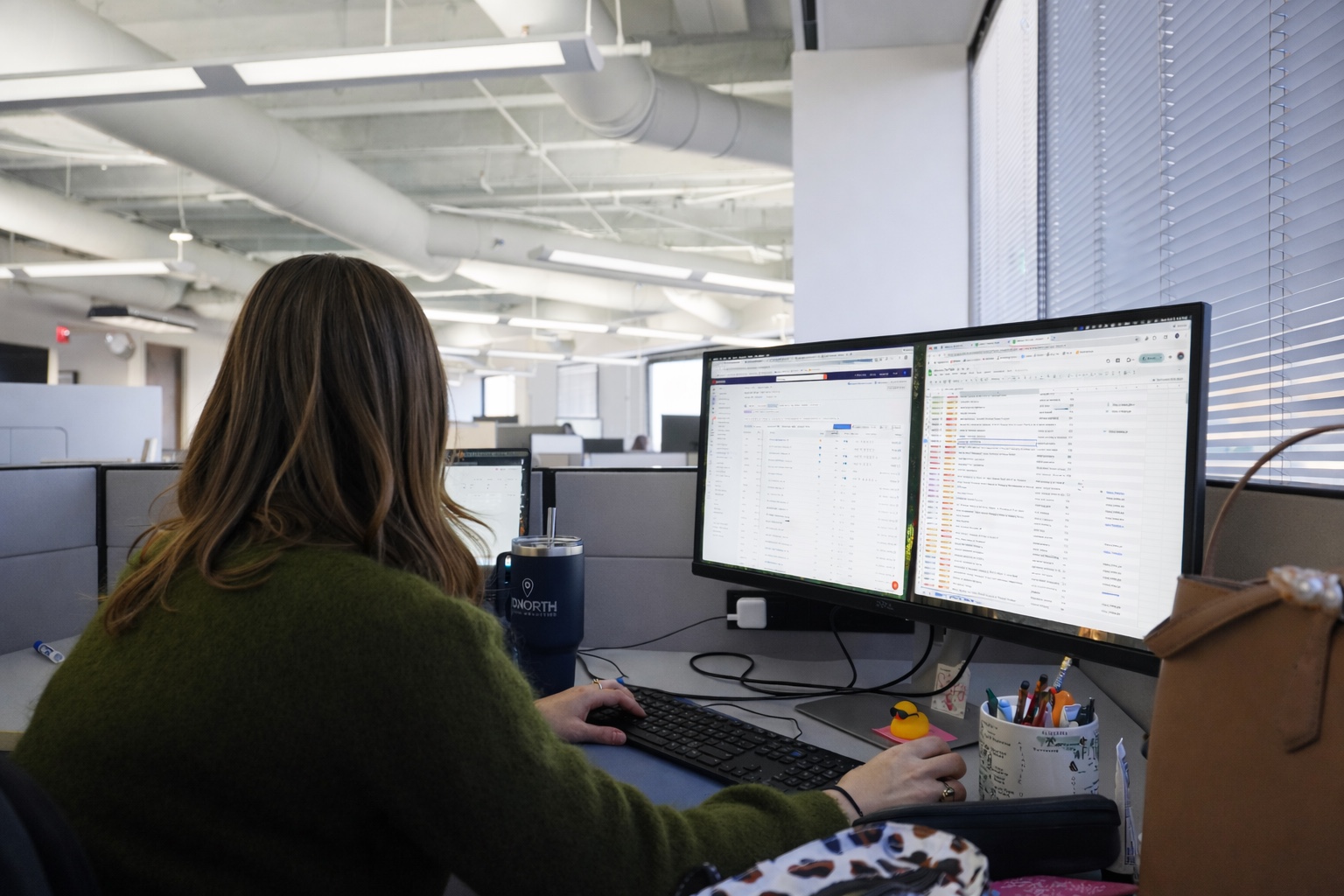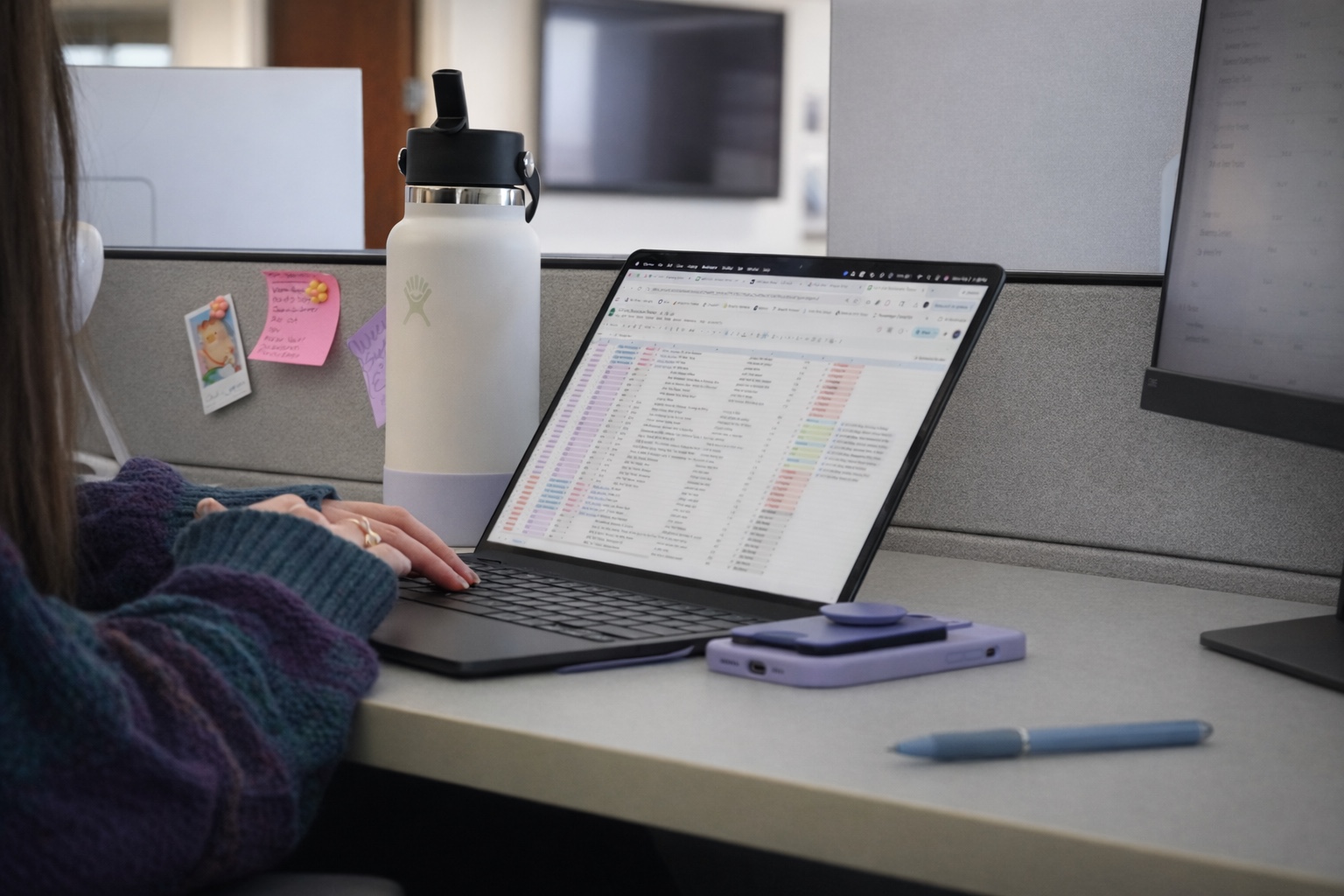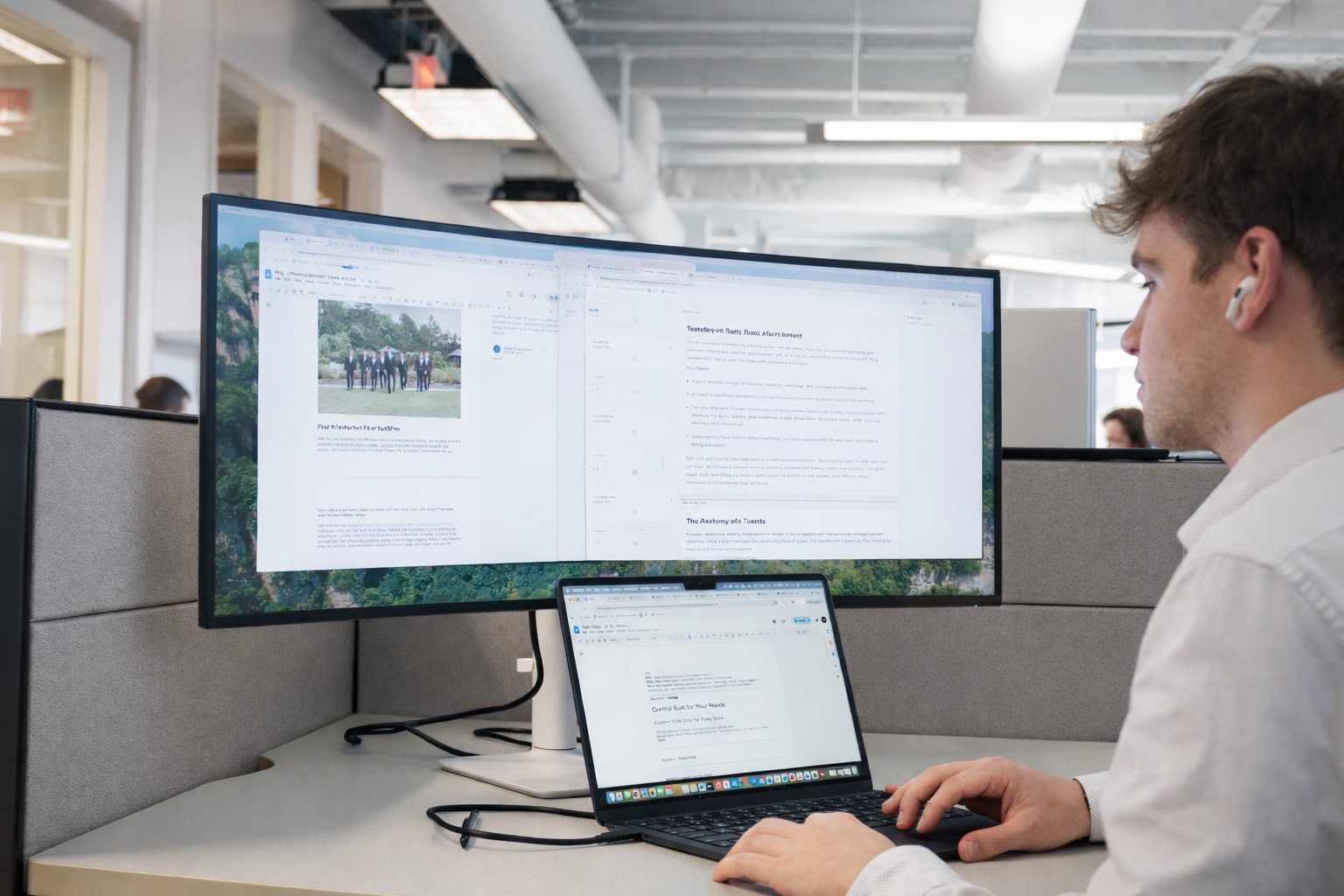5 Things That Are Killing Your Website Speed and How to Fix Them

Ben Franklin said, “time is money.” When it comes to websites and apps, good ole Ben knew what he was talking about.Check out these page-loading stats and see if you don’t agree:
- The first five seconds of load time have the largest impact on conversion rates
- Conversions drop by as much as 7% for every 100-millisecond delay in load time
- As load times increase from one second to three seconds, bounce rates jump 32%
- More than half of visits are abandoned if mobile pages take more than three seconds to load
Amazon once estimated that just 100 milliseconds of extra load time would cost them $1.4 billion in sales.That’s what happens when your site loads slowly — assuming consumers even go to your site in the first place. Speed has a huge impact on search marketing, too. Speed is a significant ranking factor for searches, especially searches done on mobile. If you’re website loads slowly, you’ll be penalized in Google search results.SEO best practices dictate you take proactive steps to increase your site speed.
SEO Best Practices: Reducing Site Speed
Fortunately, there are 5 strategies you can employ to fix your site speed.
1. Images
Images can take time to load, so it’s important to use the right formats to improve load time and optimize them.
- PNG files are better for graphics with less than 16 colors. JPEGS are generally better for photographs.
- CSS sprites can combine frequently used site objects, such as buttons and icons, and load them all at once to reduce HTTP requests
2. JavaScript
Before a browser can render a page, it must parse the HTML markup. When the parser sees a script, it needs to stop and execute it before continuing the load. When the script is external, the pause continues until additional resources are download, and the page loads slowly.
- Minimize the use of blocking JavaScript — especially external scripts that must be fetched and executed. If necessary, defer scripts until after the initial render.
3. Code Minimization
Minimizing your code can significantly increase your page speed. Google estimates that by compressing images and texts, a quarter of websites could save more than 250 KB.
- Remove spaces, commas, and any unnecessary characters
- Remove code comments, formatting, and any unused code
4. Server Response
Server response time will be impacted by the amount of traffic to your site, the resources used on each page, and the hosting solution you’re using.
- Use a high-quality hosting solution that prioritizes site speed
- Review potential performance roadblocks, such as slow routing or database queries
5. Content Delivery Network (CDN)
If your site is located on one server, every visitor sends requests to the same server. When traffic volume is high, it can down response times for everyone.
- Using a CDN will cache your site on a network of servers. When a browser requests files from your site, requests are routed to the nearest server.
- Consider hosting videos on external servers designed for hosting video, such as YouTube or Vimeo.
Speed Up Your Site Today
Looking for more tips on how to improve your site speed, or need to redesign your website to take advantage of SEO best practices to increase searchability and conversions? 20North Marketing is a full-service digital marketing agency built to help businesses grow.Contact 20North Marketing today.