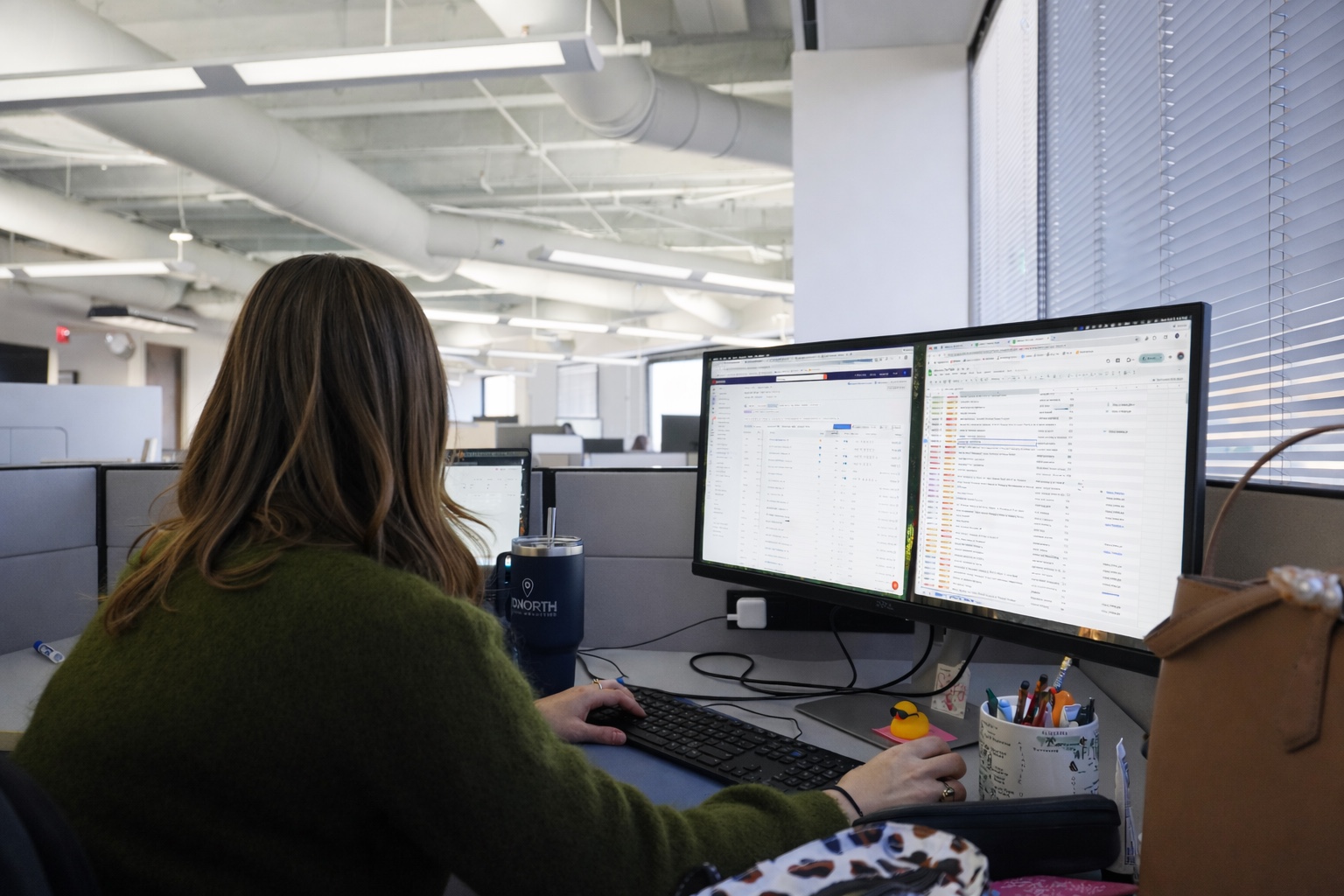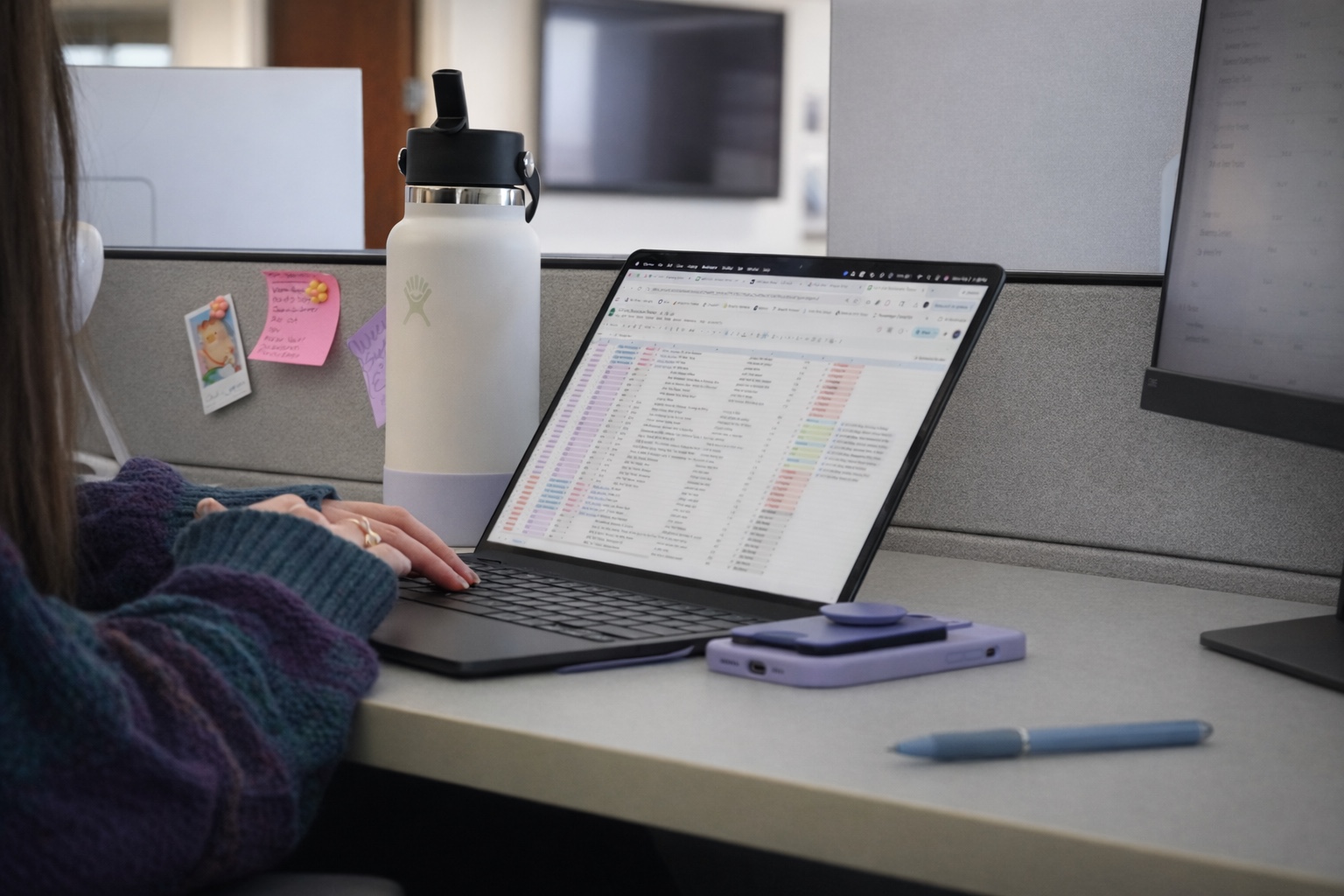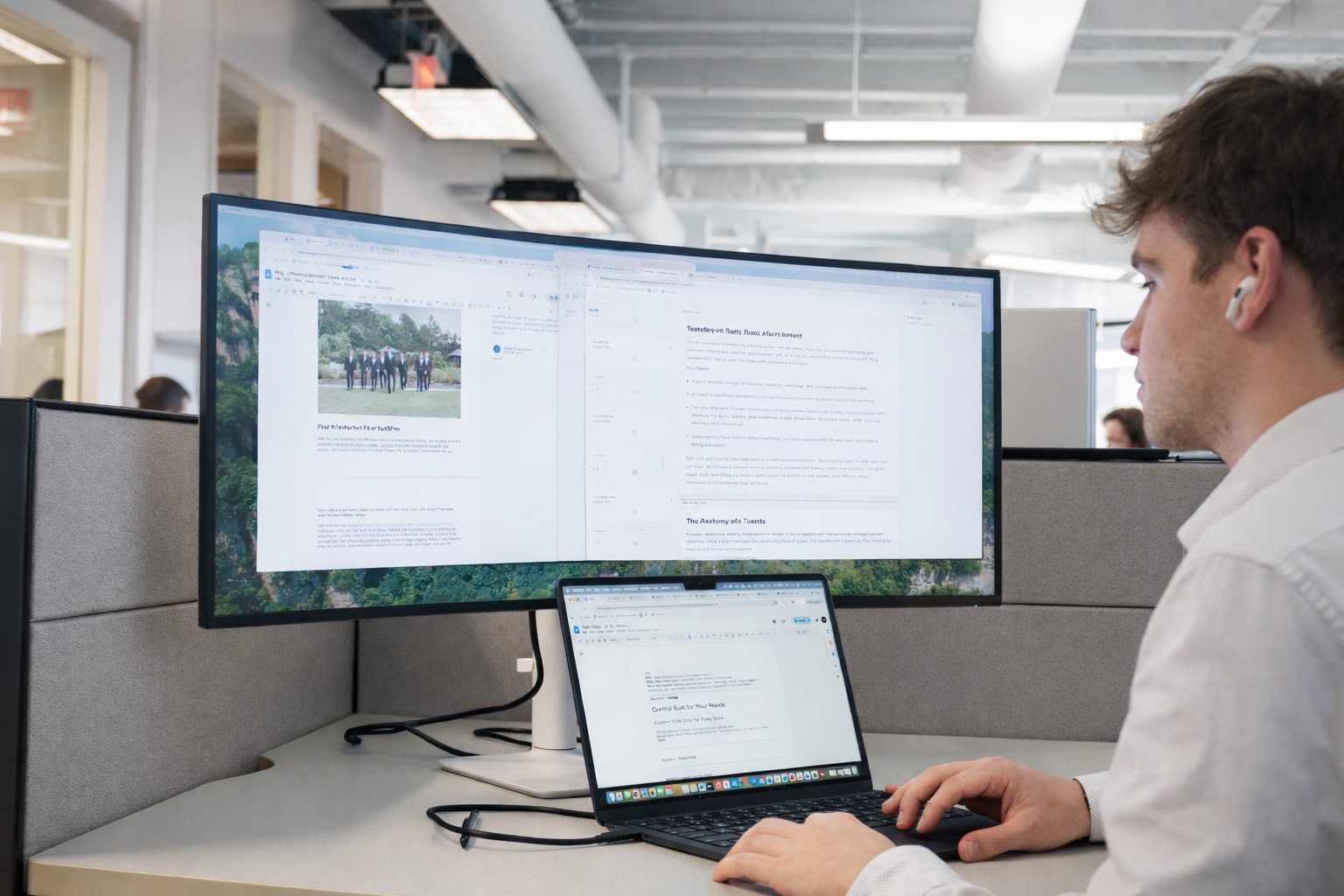There are many factors at play, and we will talk about all of them in detail. But for those who want a summary up front:The biggest difference between Google Ads and LinkedIn Ads is related to targeting. With Google Ads you can target people at the right time and with the right intent, because you know what they are searching for and your ad is served right at the moment they are searching for it. With LinkedIn you can target qualified leads, or in other words people you know are good potential buyers of your product or service based on who they are (company they work for, job title, etc.).

There is almost always a use-case for Google Ads in any given business model. LinkedIn we usually only recommend in B2B business models, and they tend to work best when a product or service is either a niche offering or has a relatively high price point. The reason is, in these scenarios it can be hard to separate the Google users who are a good fit for the product vs. Google users that aren't a good fit for the product. LinkedIn usually has that data.There is a way for advanced users to combine the benefits of both platforms into one coherent strategy, which we will cover in the last section of this article.
Ad Types and Which Work Best:
The main types of campaigns on Google are:
- Search: Text ads that appear at the top of the search results
- Display: image/banner style ads that can appear across Google's huge network of third party websites and apps
- Video: lets you show video ads on primarily YouTube which is owned by Google, but some other sources as well
- Shopping: product listing ads that typically appear with an image at the top of the Google search results when users make product related searches
- Apps: ads for apps that appear primarily within the Google Play Store, but also on Search, Youtube, Discover, and third party sites
- Local: these ads are shown across Google Maps, Search, Display, and YouTube, and are good for driving in-store traffic
There are many types of Google Ads, and it is pretty situational when it comes to which is the best ad type. However, if you have to pick one Search is probably your best bet. Search is the best option in most cases and allows you to capture the full advantages we spoke about in the introduction (targeting people at the right time and with the right intent based on what they are searching for). Most of what we will talk about in this article when it comes to Google Ads will be within the context of search ads.Having said that, there are definitely situations where it makes sense to use the other ad types.
- Display: in general display does not convert well. However, it is really cheap comparatively and can be good for getting cheap traffic to your site as well as good for remarketing & retargeting campaigns.
- Video: more of an awareness and consideration ad type, also not the best for conversions for most businesses.
- Shopping: Really great for driving conversions for e-commerce websites. Definitely recommend trying for everyone in e-commerce, but have seen it work best for lower price point products. Luxury products e.g. jewelry tend to not do as well in shopping ads.
- Apps: pretty self explanatory, only useful for those trying to advertise an app. Works quite well to drive app store downloads.
- Local: good for getting people directions to local businesses and driving phone calls but conversion tracking for who actually came into the store can be tricky.
The main ad types are:
- Sponsored Content: these are images, videos, carousels, or events that appear in your feed
- Sponsored Messaging: these are conversation or message ads. These are like dropping DMs in your audience's inboxes.
- Lead Gen Forms: pre-filled forms that show in the feed
- Text and Dynamic Ads: these can be text ads, spotlight ads, or follower ads. They show in the right panel of the LinkedIn screen.
When it comes to LinkedIn we have found that sponsored messaging ads, particularly conversation ads are the best ad type for driving action. Clickthrough rates are typically over 50%. There are a few edge cases when we would recommend ad types other than these on LinkedIn.
Cost Per Click ("CPC"):
Google CPC's really run the gamut depending on ad type, with the highest potential CPC being in search. On the low end is Google Display which can be less than $0.10 per click. Google Search is usually a dollar or two on the low end with theoretically no max. Auctions are driven by competitiveness, and we typically see the highest CPC's in the B2B tech industry where ads are commonly $40 - $75 per click.
LinkedIn CPCs are driven by who you are targeting, how narrow that audience is, and who else is trying to advertise to them on LinkedIn. We have seen this range from a few cents to over $100. For an example on the low end, we ran a campaign that targeted 410,000 nonprofit related titles across the US. The average CPC on this campaign was $0.52. For an example on the high end, we ran a campaign targeting 42,000 marketing executives (VP and above) at Fortune 100 companies in the US. The average CPC on this campaign was $97.77.
Automation, AI, and User Control:
Google dominates these categories. It is a much more sophisticated advertising platform than LinkedIn.One of the big upsides to Google is how much automation and AI you can leverage. You can have the system optimize your campaigns for you in many ways, telling it to get more clicks or conversions for your budget for example. Unsurprisingly Google has the best tech, and that is a huge advantage.However, its not all autopilot on Google. There is an incredible level of user control, with thousands of toggles, tweaks, and optimizations a user can make to their campaigns.LinkedIn on the other hand, is relatively straightforward. Choose your ad type, audience, creative, and/or copy and press go.
Conversion Tracking & Proving Success
On Google there are many ways you can set up conversion tracking. You can put code on your site, you can use Google Tag Manager, you can import goals from Google Analytics, Google tracks some goals like calls for you right out of the gate with no configuration. There is an option for everyone. There are also options on attribution models and windows, for more advanced users.On LinkedIn conversion tracking isn't as easy. If you are doing lead forms or messaging then you can get leads within the platform. This is the cleanest method with LinkedIn. Although their pixel code is easy to implement on your website, conversion event tracking code is harder to implement, test, and troubleshoot. In many cases tracking off-platform conversions will take the help of an experienced web developer.For many LinkedIn campaigns, the call to action is scheduling a demo. If that's the case, one easy way to track conversions is to use Calendly and send confirmations to a thank you page on your website. Then you can take that thank you page URL and make destination URL conversions in LinkedIn and Google Analytics.
How to Use Google Ads and LinkedIn Ads Together
This is an advanced strategy, but it can combine the advantages of both platforms. If you need help implementing this strategy, just call us at 20North. If you don’t remember from above, here are the most important advantages of each platform:With Google Ads you can target people at the right time and with the right intent, because you know what they are searching for and your ad is served right at the moment they are searching for it. With LinkedIn you can target qualified leads, or in other words people you know are good potential buyers of your product or service based on who they are (company they work for, job title, etc.).At a high level, this strategy combines the intent and timing of Google with the personalization of LinkedIn. It can work for many things, but the easiest way to explain it is within the context of a competitor campaign. Here is how it works:
- Run a Google search ad with a narrow intent focus e.g. people searching for your competitor's brand name
- Send the traffic to a landing page that is noindexed and not in your site's navigation (so the only way to get to the page is to click on the ad)
- Install the LinkedIn pixel on this page, and create a LinkedIn Ads audience off of this page's visitors
- Remarket to page visitors with a LinkedIn messaging ad and an offer specific to their original intent
In this example, you can figure out who is either working with your competitor or considering working with your competitor. Then LinkedIn will drop a message directly into their inbox from your own sales team.You can also use the inverse of this, qualifying prospects first and then getting in front of them when it is the right time for them to buy. In this example you would take similar steps, advertising to your target buyer on LinkedIn with a call to action over to a landing page on your site that has its own remarketing audience in Google Ads. Then you advertise to this audience using a remarketing list for search ads ("RLSA"). With the RLSA you can bid on terms that would suggest that your qualified sales prospect is now in the market for your product or service.If you or your team need professional help with digital advertising or search engine optimization, just reach out.